[AR]Go by Inspekly
Support Channel for [AR]Go App on iPhone and Android devices.
How to generate your Login QR Code for your visitor
-
How to generate your Login QR Code for your visitor
1) Login your Inspekly Account (Manager Level or upper required): https://portal.inspekly.com/
2) Navigate to ‘QR Login Manager’
3) Choose a ‘Guest Account’ for your visitor (i.e. An inspector level account)
4) Choose ‘AR Tour Guidance’ or ‘AR Wayfinding’ as the default Module after code scanning.
5) Choose a specific Tour as the default tour.
6) Tap on ‘Generate QR code’
7) Now navigate to your generated code, tap on it, choose ‘ARGO’ and tap ‘Show QR Tag’ to download your code.
8) Place code at your event entry for visitor to scan with [AR]GO App.
Sorry, there were no replies found.
Log in to reply.