Hamelin D’abell Method Webshop Support
Official knowledge base and support channel for the Hamelin D’abell Method Webshop. Get help from... View more
How to resolve ‘Blank File’ extension Issue
-
How to resolve ‘Blank File’ extension Issue
If you found the file you have downloaded are shown as ‘blank’, it is likely caused by a rare issue where the file extension got removed by the browser you are using. To resolve this:
1) Try to select a different format
2) Add file extension ‘.mp4’ to the end of the file name. Please see attached image below to find out how to fix your downloaded file.
After adding the file extension back to your downloaded file, you should be able to playback the class normally.
Sorry, there were no replies found.
Log in to reply.